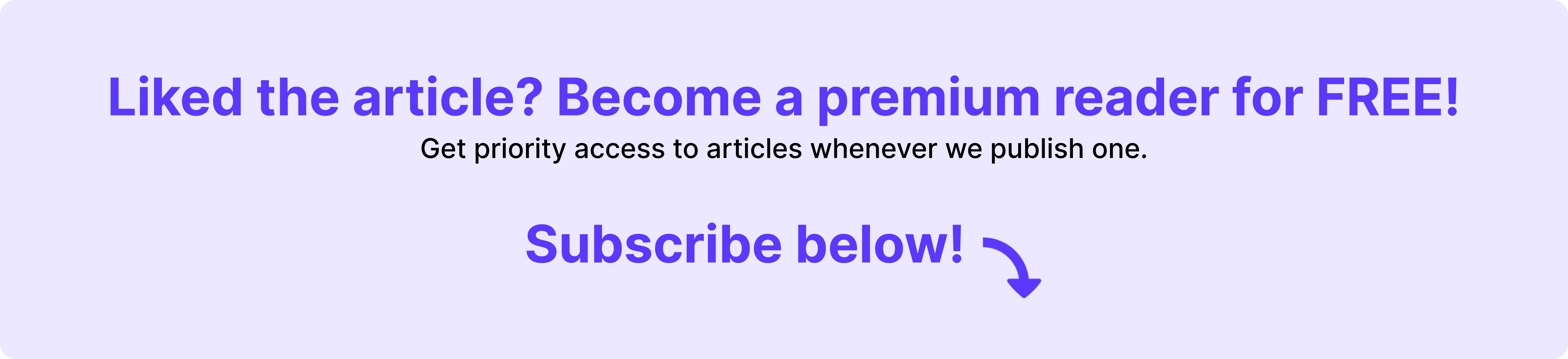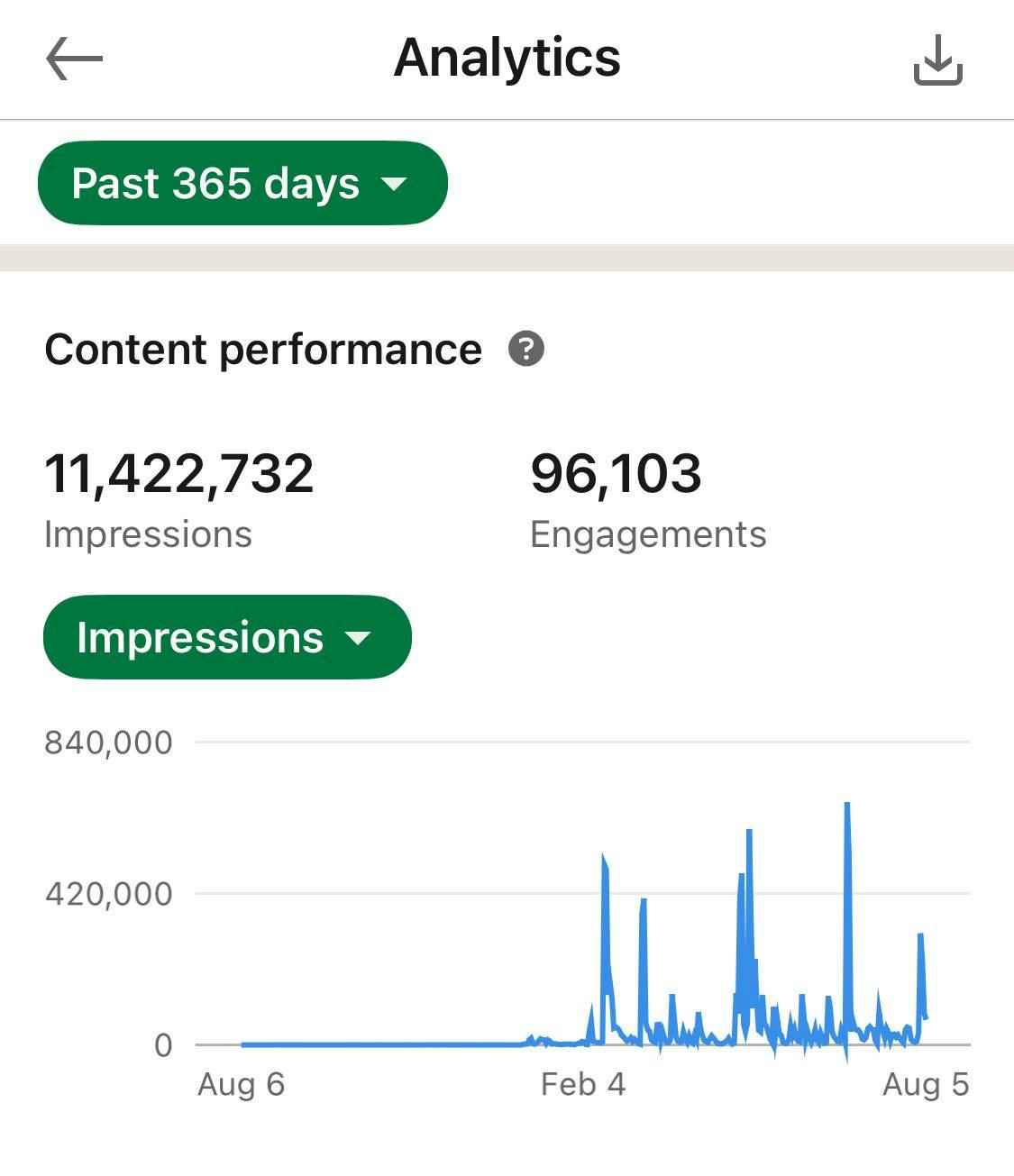15 Easy Steps to Optimize your LinkedIn Profile for Jobs and Clients
LinkedIn is the world's largest networking platform for professionals. A whopping 830 million people across 200+ countries use LinkedIn, with India accounting for 118 million users alone. Lakhs of candidates apply for jobs, with only a handful getting hired after several rounds of interviews. In this competitive rat race, it is not easy for job seekers to get noticed on LinkedIn by having minimal experience and ordinary projects.
Wait for a second! What if I tell you that I have a few secret tips that will give a 100x boost to your LinkedIn profile and you end up getting noticed by recruiters and founders? Sounds cool, right?
But before that, let's understand this...
Why you should have a great LinkedIn profile:
- Recruiters and startup founders will start approaching you, not the other way round.
- It helps in personal branding. Once your profile gets noticed, people will start looking up to you for quality content and mentorship.
- You start getting a ton of offers, invitations and recognition.
- if you are a marketer or building a company of your own, your profile will act as a superb tool to generate quality leads.
Are you a job seeker? Are you looking for a career switch? Or are you searching for freelancing opportunities? Don't worry, this article is composed for everyone. In this article, I have listed down 15 EASY STEPS in which you can optimize your LinkedIn profile and build your brand.
1. Keep a professional profile picture
A profile picture is one of the most important aspects of your LinkedIn profile. A good profile picture always leaves a positive impression on the viewers. Make sure to keep the following things in mind
- The photo dimensions must be a minimum of 200 x 200 pixels
- Your LinkedIn photo must be well-lit and without filters.
- You should be the only person in the picture. Remember, a solo picture of yours cropped from a group photo will not work.
- The best idea would be to include a picture of chest height.
- Even though this is not compulsory, try including a picture where you are looking at the camera
- Give an excellent facial expression that oozes positivity. A smile is the best option, but make sure your smile isn't wide enough.
- The picture should represent you in formal attire. LinkedIn is a professional platform and professionalism should be maintained.

One more thing, make sure to keep your profile picture public. When you create engaging content, many people outside your connections will also see your posts in their feed. Having a public profile picture will give you an identity in the eyes of all 3rd level connections.
2. Upload an informative profile banner
I have seen many LinkedIn users ignore this, but believe me, having a banner makes your profile page look complete. Use the banner to describe yourself, write what your role is, what services you offer and also another photo of you. Corporate leaders use this section to add a photo of them speaking in front of a large audience, thus adding credibility to the overall profile.
Don't know where to make a good LinkedIn profile banner? Head to Canva and choose from a variety of cool banners. Edit one according to your preference and download and upload it to your LinkedIn profile.
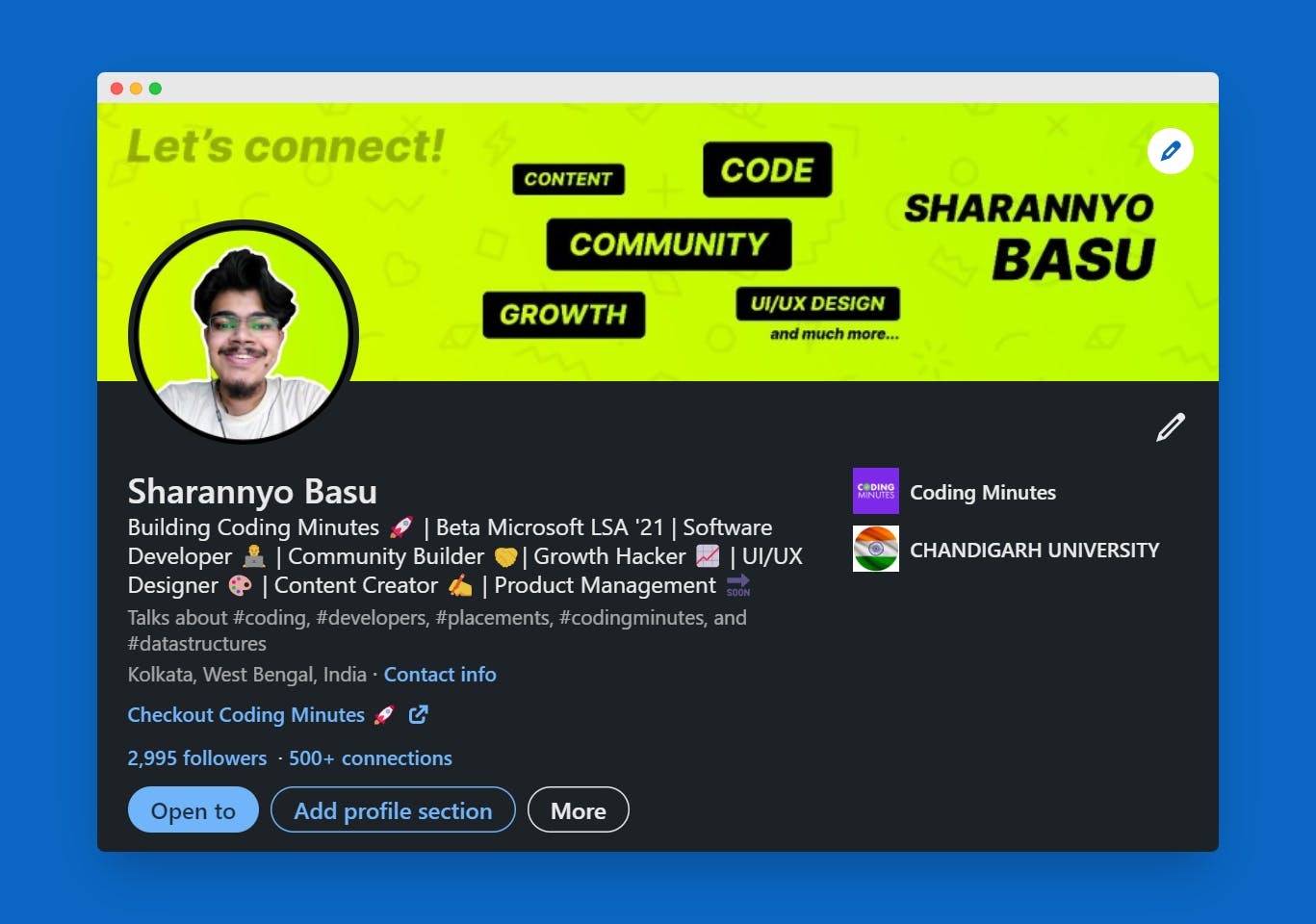
In the image above, take a look at my LinkedIn profile banner. It may not be the best banner in the world, but it does contain the domains I specialize in and provide services. The design is not very fancy as well, so it goes in line with the professional culture of LinkedIn.
Note: The standard dimension of a LinkedIn banner is 1400 x 425 pixels, but you can create a bigger one, by sticking to the same aspect ratio.
3. Create a custom LinkedIn profile URL
This is really important guys. The majority of people don't even have a custom URL and don't feel the need of adding it. But trust me, having a customized LinkedIn profile URL makes your account more accessible to the users and enables you to easily add it to your resume.
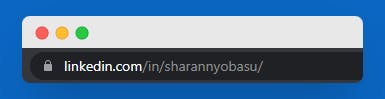
The link above is a custom URL and it was not set by LinkedIn initially. The profile link LinkedIn provides is a very random collection of uppercase, lowercase letters and numbers, which is difficult for browsers like Chrome and Bing to showcase publicly and unsuitable for modern SEO practices as well.
Here's how to create your custom LinkedIn profile URL:
Step 1:
Edit public profile & URL
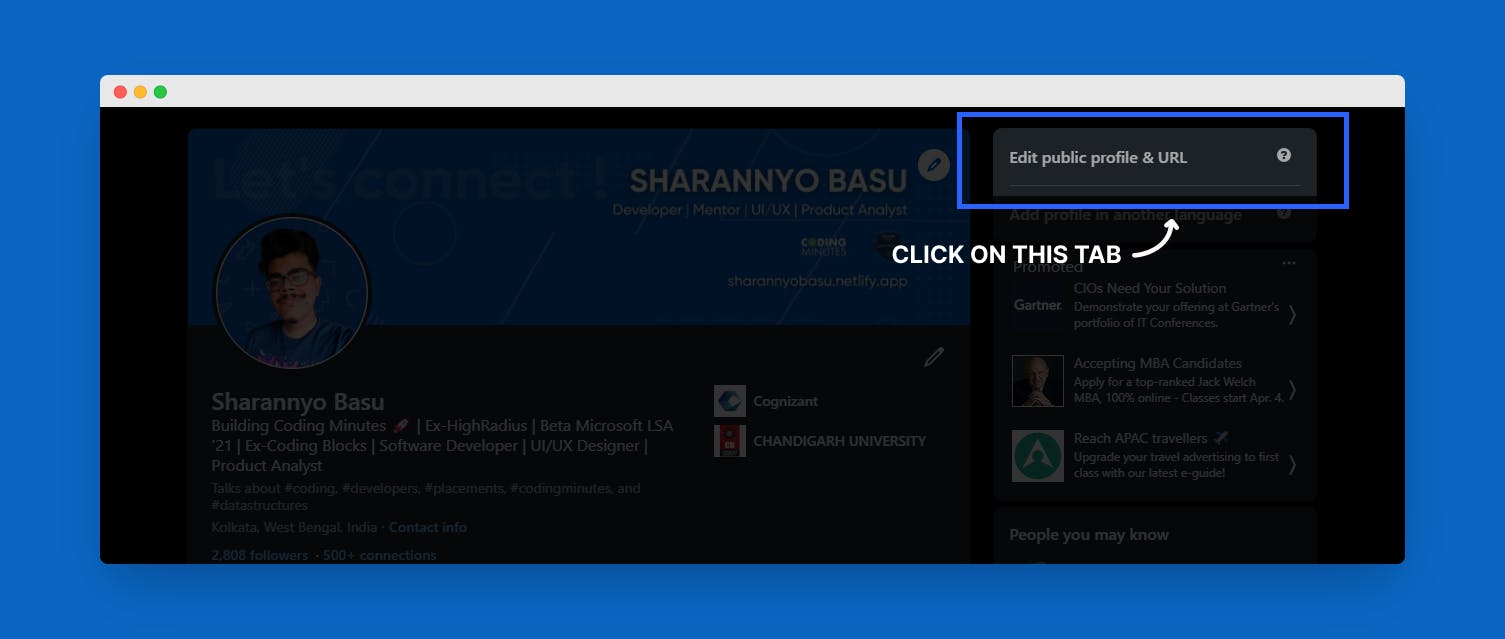
Step 2:
Go to the "Edit your custom URL" tab in the top right corner of the screen. Here you might already see my custom URL but it is because I have changed it. For first-timers, you will see a random combination of letters and numbers.
Then, click the blue pen tool and create your custom LinkedIn profile URL.
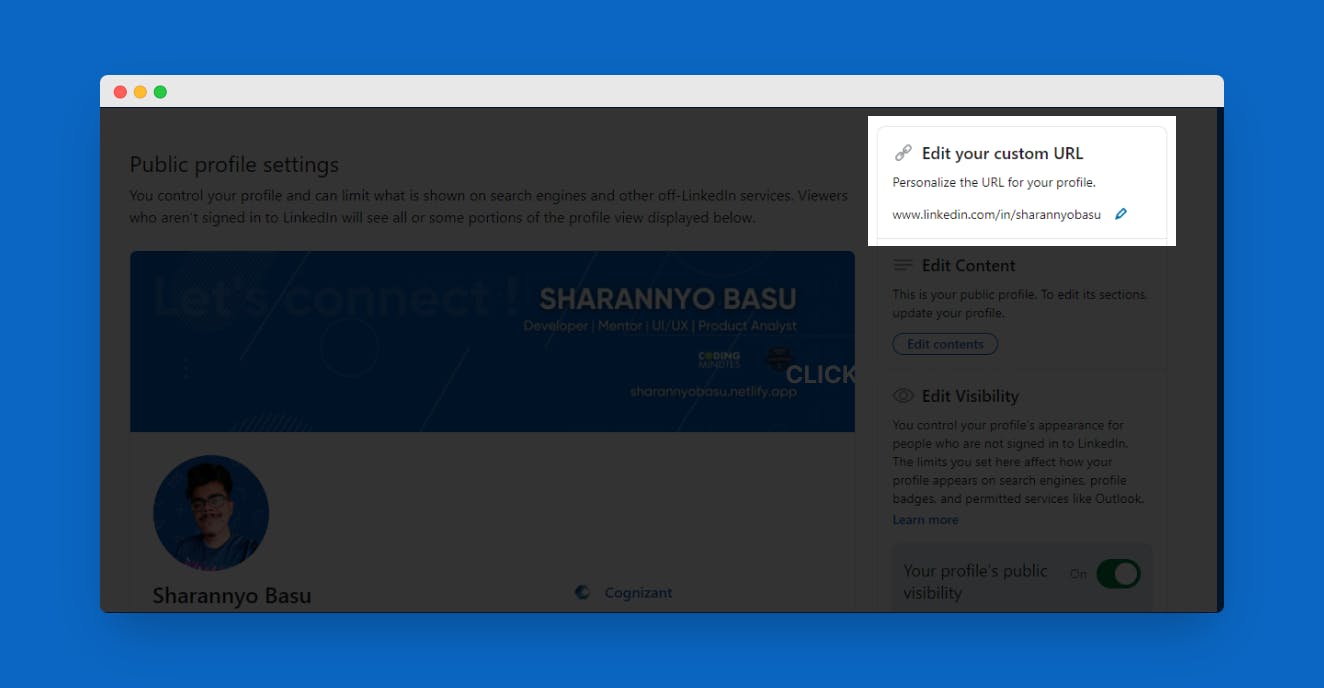
Step 3:
After you have made the changes, click Save.
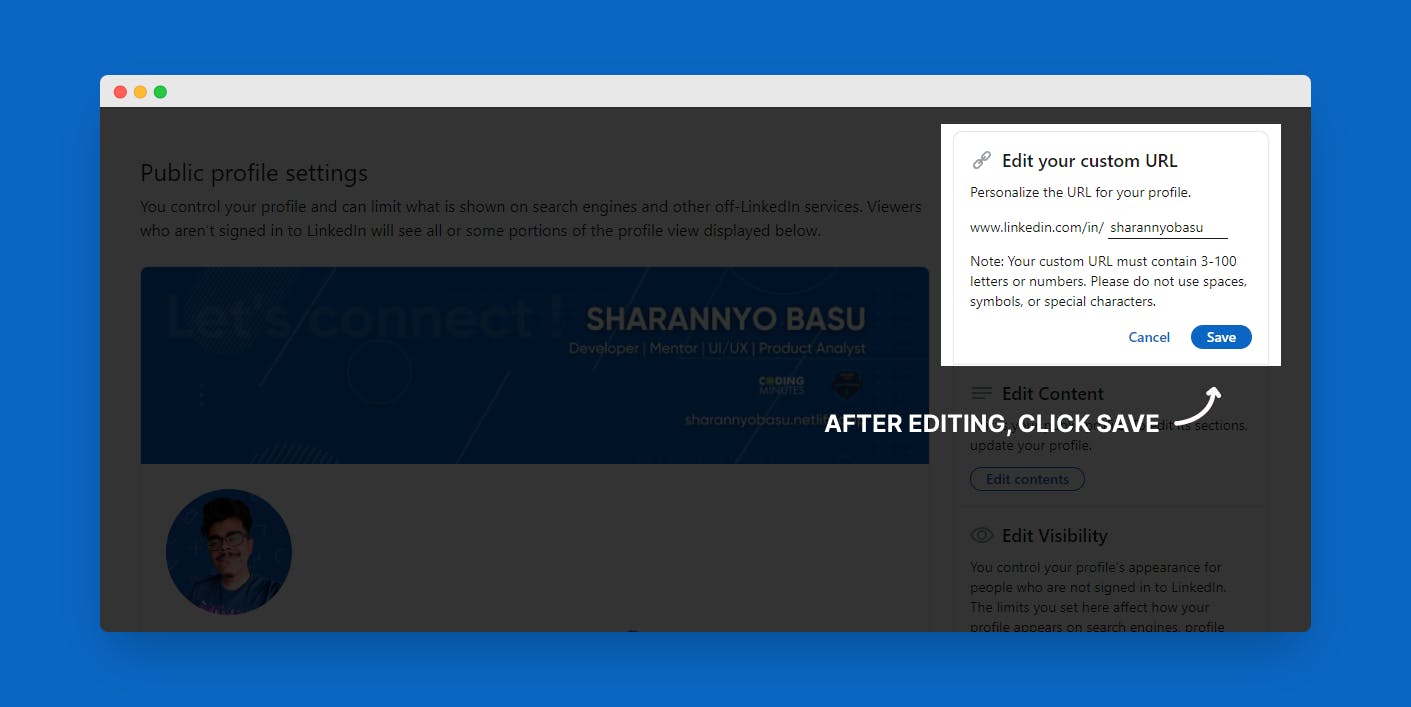
That's it! You now have a custom URL which you can share everywhere.
4. Write an impactful profile headline
A profile headline is the first impression a viewer will have of you. The headline is much more than just mentioning your current job role. Use that section to list all the services you offer, brands you have worked with, or achievements (if any).
In case you have kept a headline which is 2/3 lines long, make sure to put the most impactful part in the first line. The reason is, that when someone sees your profile from their feed, the entire headline may not be visible to them. So all you have is the first line of the entire headline to give a positive impression of yourself.
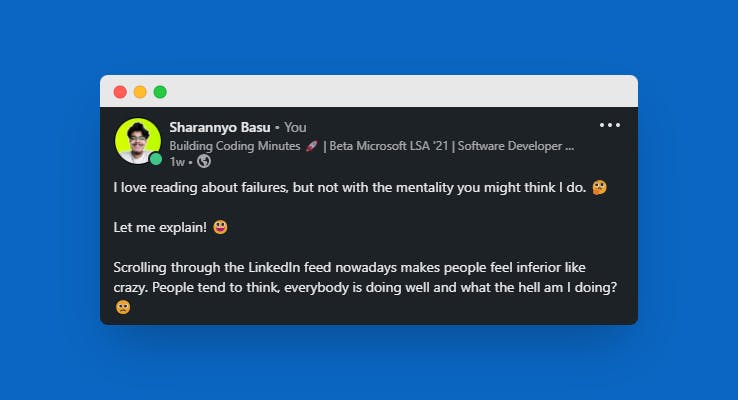
See the above screenshot. People in my post previews can only read the headline till "Software Developer". But my headline is longer than that, And LinkedIn will show the full headline only to people who visit my profile. Now you get what I am saying?
Note: Make sure to play around with different headlines and see what works and what doesn't. While creating a headline, make full use of your creativity.
5. Describe yourself in the About section
Your storytelling skill comes into play while writing a killer about section. This is a place where you can elaborate on whatever you mentioned in your headline, along with some other experiences.
For example, have a look at this awesome about section of Vaibhav Sisinty (founder at Growth School)
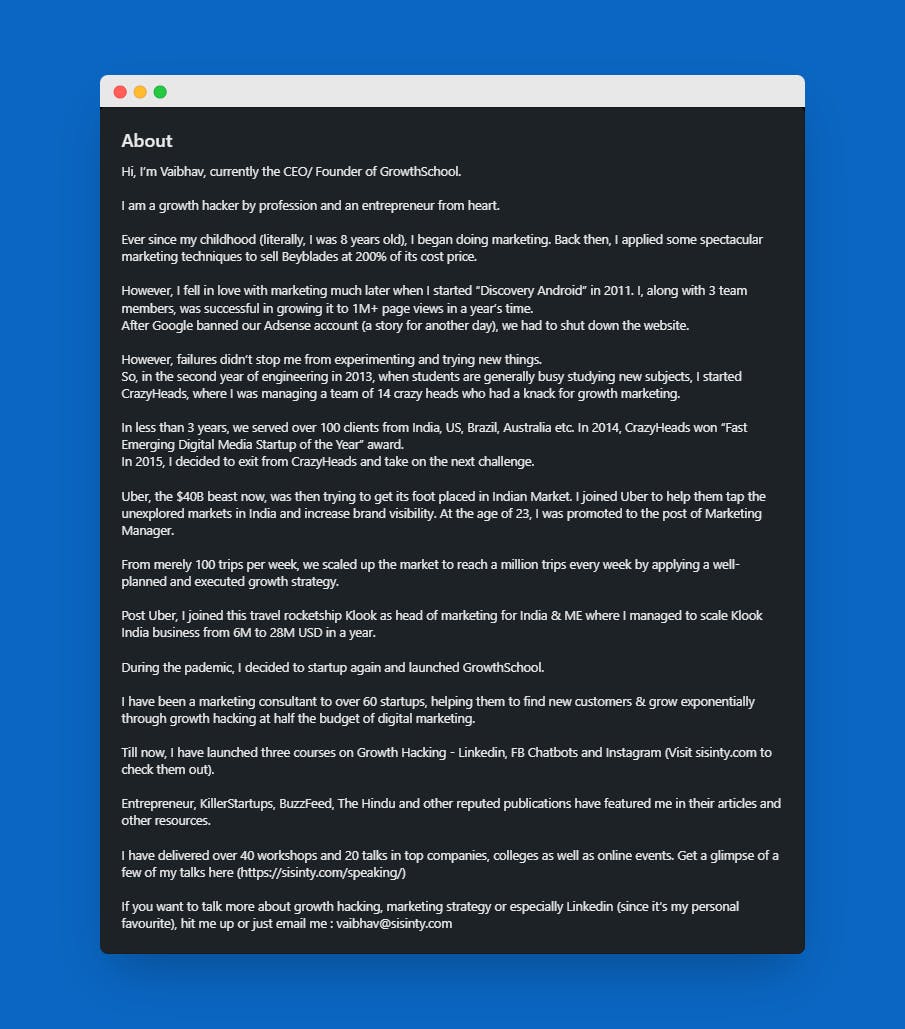
The "About" section is where you can actually sell yourself to the audience. Don't just mention your current job role, skills and tools you are familiar with. Try writing a short story about your professional life. Let people know how you started from zero and built yourself into the person you are today.
Even though the about section has a 2000-character limit, make sure tall the best stuff in the first 300 words.
Why? Because LinkedIn shows only the first 275 characters of the entire bio and displays a "...see more" button, which you can click to expand the content. So, create a hook in the opening lines and persuade viewers to read the entire bio.
6. Elaborate each experience in detail with attachments
Adding work experience is good. Describing every experience with your contributions and metrics is better. And attaching media with them takes your profile to the next level.
For example, have a look at the section below

Now compare it with this experience
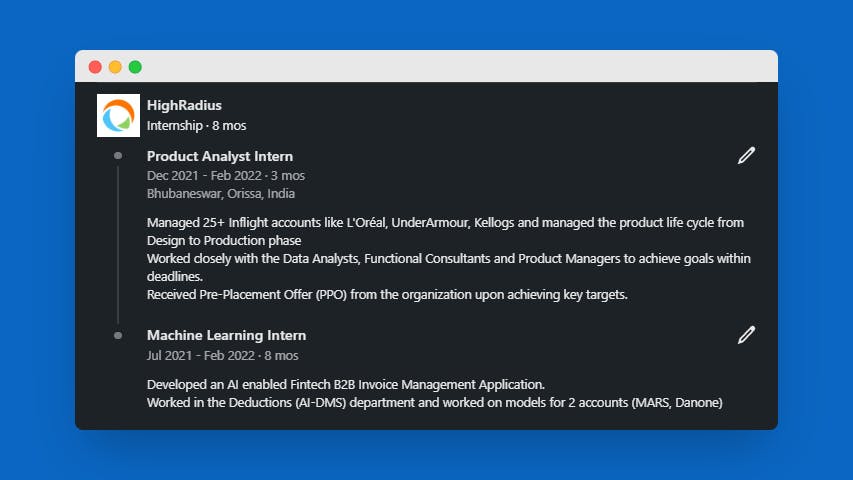
I'll leave this to you to decide, which one would you prefer?
In the first experience, I am just telling the viewers that I worked for a random organization as an Editor. The viewers got no idea about how I fared in that internship, what contributions I had made and what positive impact my work had on the organization. In the second experience, I gave a detailed description of my role at HighRadius, mentioning some of the clients I worked with and what I achieved with my work (a Pre-Placement Offer).
So, include key points while mentioning your work experience and make your profile speak for itself.
Bonus: To make your work description look more convincing, use metrics as much as possible to quantify the impact.
7. Add relevant skills to your profile and get endorsements
While creating a profile, everyone adds multiple skills, there's nothing new to it that I should tell you. But my friend, mention only those skills which you are genuinely good at. Having a long list of skills won't make your profile look better. If you have Adobe Photoshop installed in your system but you haven't used it once, then adding it in the skills section makes no sense whatsoever. Add only those skills which will make you employable and using which you have made good projects in the past.
Bonus: To let people know that you are actually skilled with a particular language/tool/framework, take the LinkedIn Skill Assessment Test. All you need to do is take an online test where you get to attempt 15 questions. If your score is in the top 30% of all users, you will get a badge that would boost your credibility.

The LinkedIn Skill Assessments feature allows you to demonstrate your knowledge of the skills you've added to your profile by completing assessments specific to those skills. Read more about it here
If you are good at something, build projects and share them with your network. Chances are that a few people will endorse your skills specific to the project! Having endorsements is a sign that people are well aware of how good you are at something. This impresses clients and recruiters very much.
8. Include relevant licenses and certifications
If you have got any official certifications under your name, add them to your profile. It assures the recruiter about your competencies in performing a job. If you got any certificates for clearing an exam or completing a course, then feel free to add them.
But do keep in mind that all certificates don't contain the same value. If you got a certificate of participation for attending just a webinar, it is better to exclude it from the certifications section as it does not provide any value to your profile. Also, make sure to include certifications which are accepted and renowned worldwide. For example, having an AWS Cloud Architect certification adds immense value to your profile, unlike a random certificate which you earned for completing a 2-hour HTML course.
9. Want clients? Make yourself discoverable with buzzwords
The usage of buzzwords is so effing underrated on LinkedIn. I have seen supremely talented people not getting quality leads/clients because they don't rank higher in search.
Well then, how can I rank higher on search pages?
The answer to this is keywords. Make proper use of keywords specific to your area of interest and you'll see a drastic change in your profile.
How? Let me give you an example...
Let's say there's a guy called Rohan, a talented UI/UX Designer who uses LinkedIn to seek freelancing opportunities in the field of design. He is not getting clients or freelancing opportunities for a long period of time.
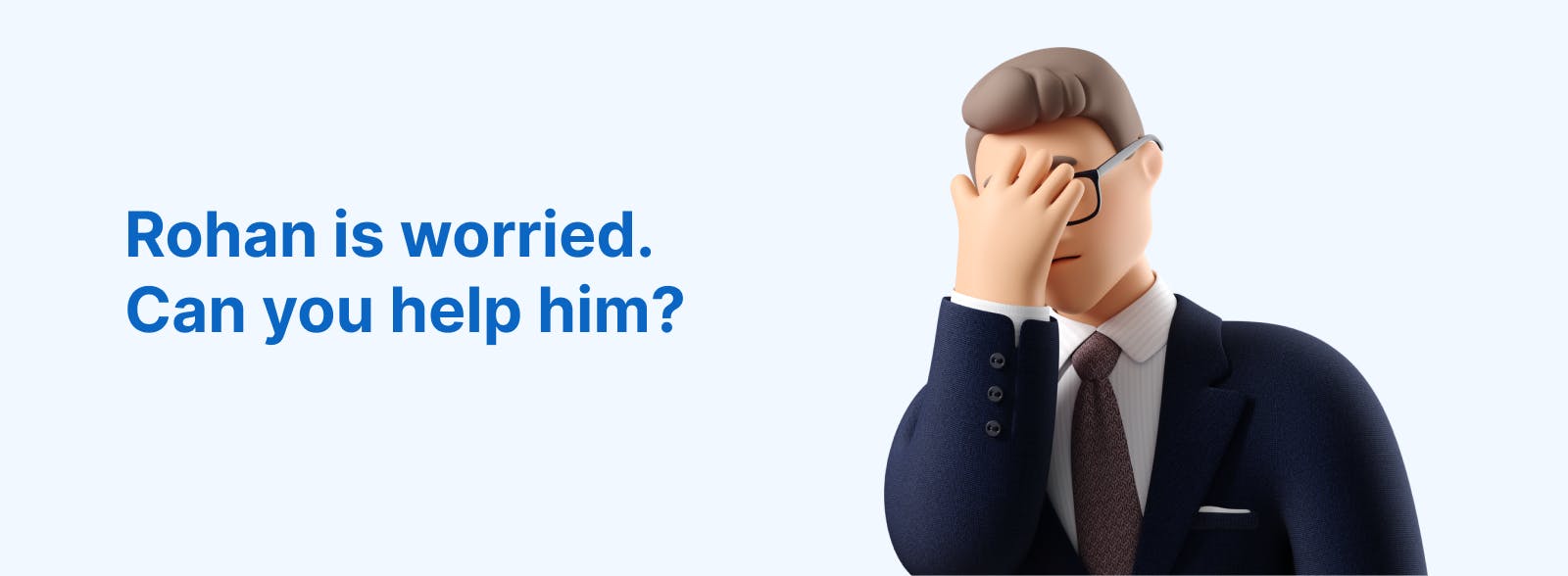
The reason? There can be many. But one of the many reasons has to be the fact that his profile is not discoverable across clients. What should Rohan do?
Rohan decides to include relevant keywords in his headline, about section, skills and past work experience. Being a UI/UX Designer, he used keywords like UI/UX, Wireframing, Prototyping, Web Design, Mockups and mentioned tools like Figma, Adobe XD, Photoshop and Illustrator multiple times across the several sections of his profile.
Now when a client, in search of good designers, searches for UI/UX Designers on LinkedIn, the chances of Rohan's name showing up in the search results increase drastically due to the presence of relevant and similar keywords on his profile. And slowly and steadily, LinkedIn starts to rank Rohan across multiple search results apart from "UI/UX Designer". In this way, Rohan starts getting gigs and becomes flooded with multiple projects under his belt.

The key takeaway is?
Usage of relevant keywords makes your profile more discoverable to the end users. Use buzzwords multiple times across your profile headline, about section, work experience, volunteering activity and posts which makes the LinkedIn algorithm push your profile to a wider set of people. Try this and see your engagements and traffic blow up!
Still not convinced by this? Scroll above and see how many times Vaibhav Sisinty has mentioned "growth" in his about section. And then see how many people engage with his content and buy his courses.
But this does not mean that if you mention 10-15 keywords from each domain, LinkedIn will rank you everywhere. That does not happen, and that will never happen. Instead, focus on a particular niche and pick keywords related to that in order to rank higher.
10. Request co-workers/seniors for recommendations
When you work with an organization and seem to have a cordial relationship with the team, it is safe to request a recommendation from them. You should ideally approach your manager or team lead for a recommendation but you can seek one from your colleagues as well! This makes your profile stand out and this acts like a permanent public shoutout on LinkedIn about your competencies and skills.
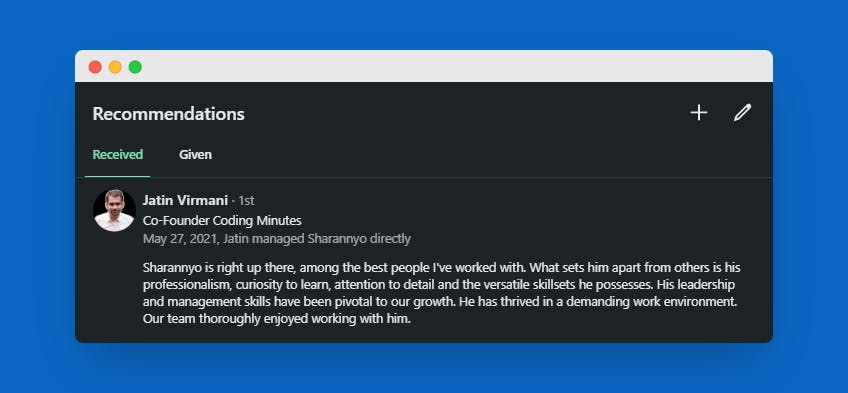
When people are praising your work and you seem to have a good relationship with your team, make full use of that by getting a recommendation in your profile. This will help you enhance your personal brand while applying for a Master's Degree or top tech jobs.
11. Network, network and network!
Professional networking over LinkedIn has numerous advantages. People don't use LinkedIn as regularly as Instagram or YouTube and unsurprisingly, they miss out on exactly what it has to offer. Being an active LinkedIn user has its own advantages. Let us see how you can harness the power of LinkedIn and level up your profile.
- Get to know a different set of people from a personal level: Networking with people means getting to know their side of work, how they deal with things and vice versa. Having networking calls with a connection enables him/her to know you in a better way. Now when you post anything, he/she is more likely to engage with your content than others.
The key here is to add that personal touch while building relationships. Just sending a generic connection request won't help.
- Helps during job search: When you network with a large pool of people, chances are that they will happily refer you for a job than refer a random stranger. The key here is the personal relationship you built with him/her. I have seen people networking with employees of their dream companies just to get a referral whenever a job is posted.
Not only referrals, but professional networking also helps you to get an idea of what they work on and get tips and tricks to crack technical interviews.
- Helps build long-lasting friendships: The goal of networking is to create and maintain professional ties, yet some of the closest and most enduring friendships have their roots in the workplace. It's probable that the individuals you meet through networking are like-minded and have similar objectives to your own, therefore it's not uncommon that a person you network with becomes your buddy
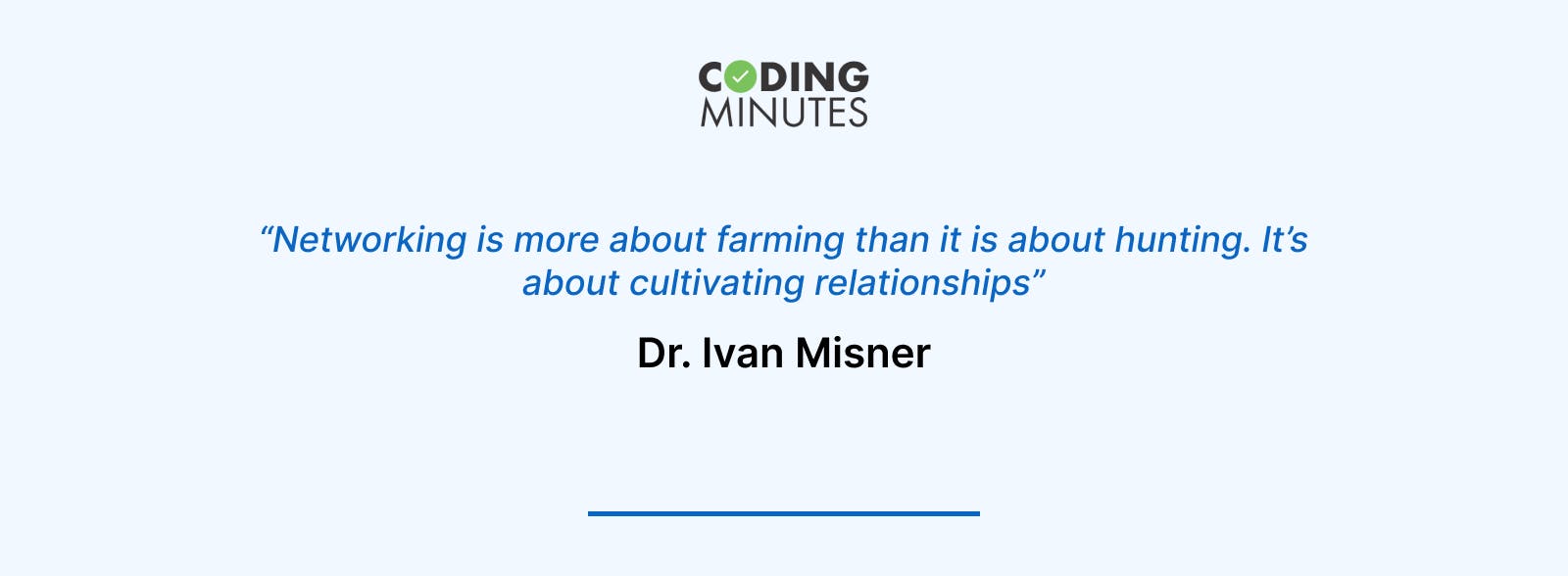
Get career advice: When you are learning a new skill, you will encounter countless problems and that is also where networking can help. Start interacting with different communities on LinkedIn and schedule meets with kickass developers. They will definitely help you tackle your problems and help you gather some useful resources.
Build your online reputation: Sending generic requests and liking people's posts will not help you in the long run. As I said, without interaction there is no real connection. Create a personal connection such that people remember you the moment they see your posts or comments. People engage with connections they know in-person more than unknown connections. In this way, when people start talking about you, your online presence gets noticed by others.
12. Send personalized connection requests
More than 99% of all connection requests are generic. People send requests for the sake of it or maybe they are too lazy to write a personalised note. Please note that upon sending a personalized invite, you are more likely to be remembered by the person who got your invite.
Don't believe me? Okay then, can you tell me the names of 3 people who recently sent you a normal non-personalized connection request? And also can you recall the last 3 people who sent you a personalized request, in case you have got some? In my case, I can definitely name the ones who sent me a personal note as I find their requests more personal and it got me more into them in the first place.
Similarly, if you are looking to build a quality network or generate leads, always reach out to customers or people with a personal invitation. Here's an example
Dear Mike,
I have been following you and reading your content for the last 3 months. Since I am also into the same space, I am looking forward to knowing how seamlessly you create content daily.
If you’re interested, let me know about your availability and I'll proceed accordingly Looking forward to connecting with you soon!
[Your Name]
But here's a catch!
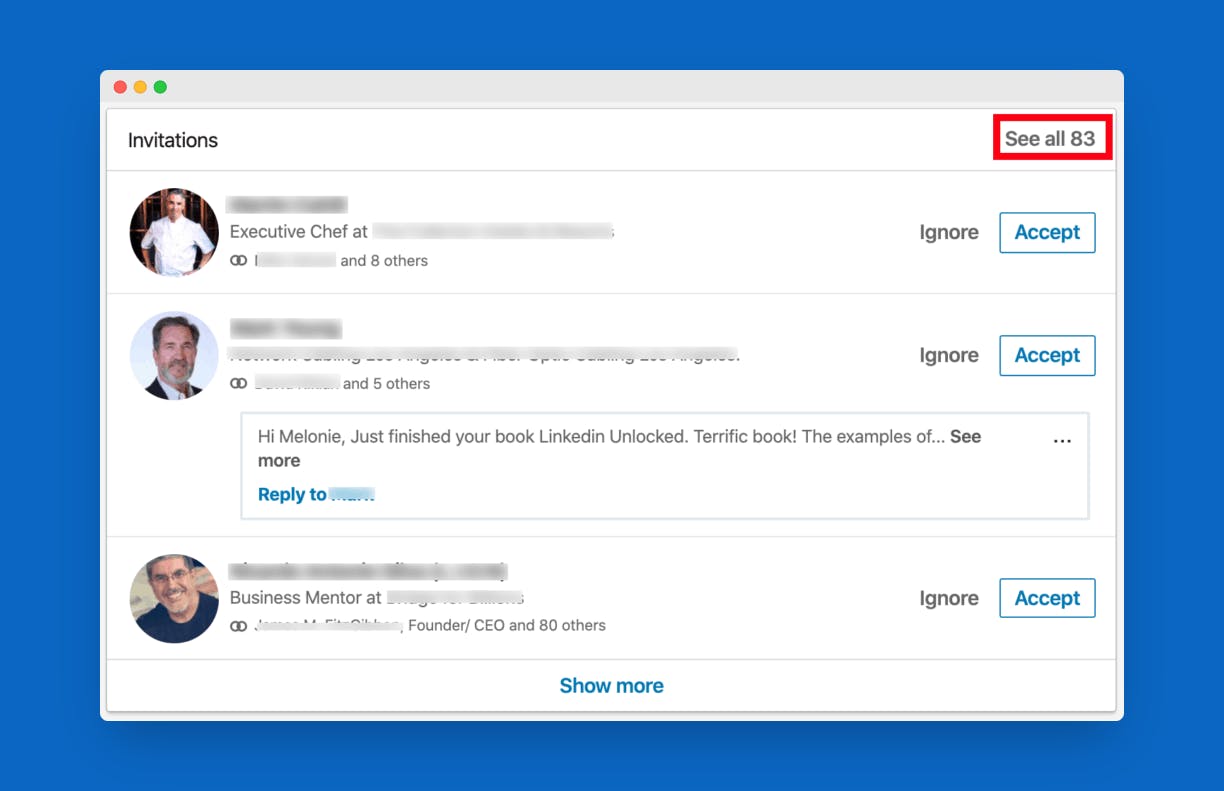
Remember I told you to keep a hook in the first 300 characters in the about section which convinces the viewer to "see more" and read the entire bio? The same thing applies to personalized invites on LinkedIn. When sending a personalized note, make sure to keep a hook in the very first line so that the recipient opens your request out of curiosity and ends up reading the full note.
LinkedIn shows only the first line of the personalized note to the recipient. If that is good enough, he/she will open it, otherwise, it will be ignored straightaway. So be careful with the invites as it is a win or bust for you.
13. Post consistently
Yes, if you want your account to explode on LinkedIn, you must post consistently. By cosnsistency I don't mean posting 3 times a day, but to post every day. It's okay if you are not able to post everyday, try posting content at least 3 times a week. In this way, people in your connections will realize that you are constantly in the mix of things on LinkedIn.
Posting on LinkedIn on a regular basis has its own pros. People start noticing you as a credible source of good information and not just a random guy. The LinkedIn algorithm also pushes your content to a wider audience and in this way you'll end up getting huge impressions and engagements.
It is important to note that you might not see immediate results with posting on LinkedIn, but when you post regularly, you'll start to see the results after 1 or 2 months. And you'll also get tons of followers along the way.
Here is what regular posting can lead you to...
See how Dominick Namis got 11 million impressions on his posts in the last 365 days, and he started posting consistently from 1st January 2022.
Regular posting not only supercharges your profile, but it also helps you get client calls and job opportunities.
14. Showcase your works in the "Featured" section
The "Featured" section on LinkedIn can be used in many ways. It is mainly used to upload important documents like your resume or your other profiles. You can also feature a post which got huge engagements, feature one of your articles previously published on LinkedIn. You can also feature a post where you announced a new job or achievement.
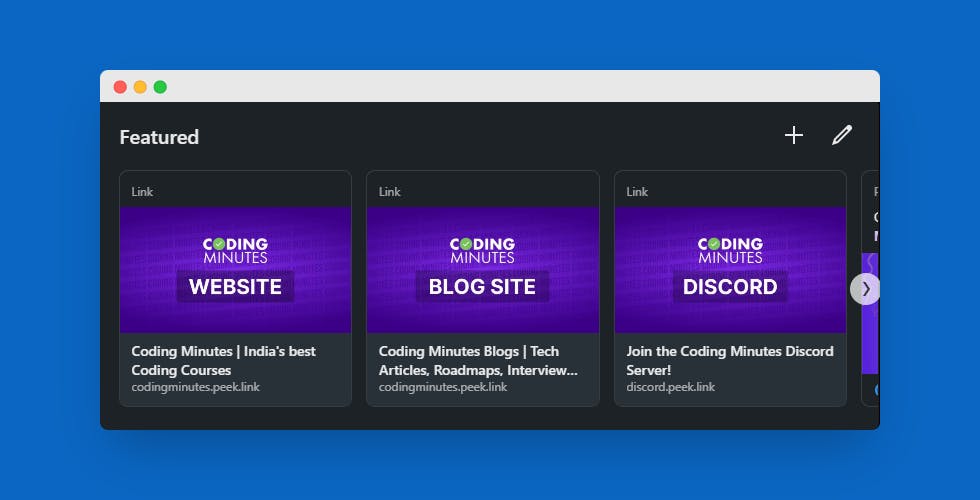
The featured section also allows you to include external links. Here you can see, I have attached some of the important links of Coding Minutes so that people can explore them whenever they visit my page.
The featured section is a good way to showcase your works and credentials.
15. Add services section
The last tip is, to add topics which you talk about on LinkedIn and a name pronunciation. To add the "talks about" feature, you need to have Creator Mode turned on, here's how to do it:
- Go to your profile and in the dropdown click "View Profile". Then scroll down to see Creator Mode
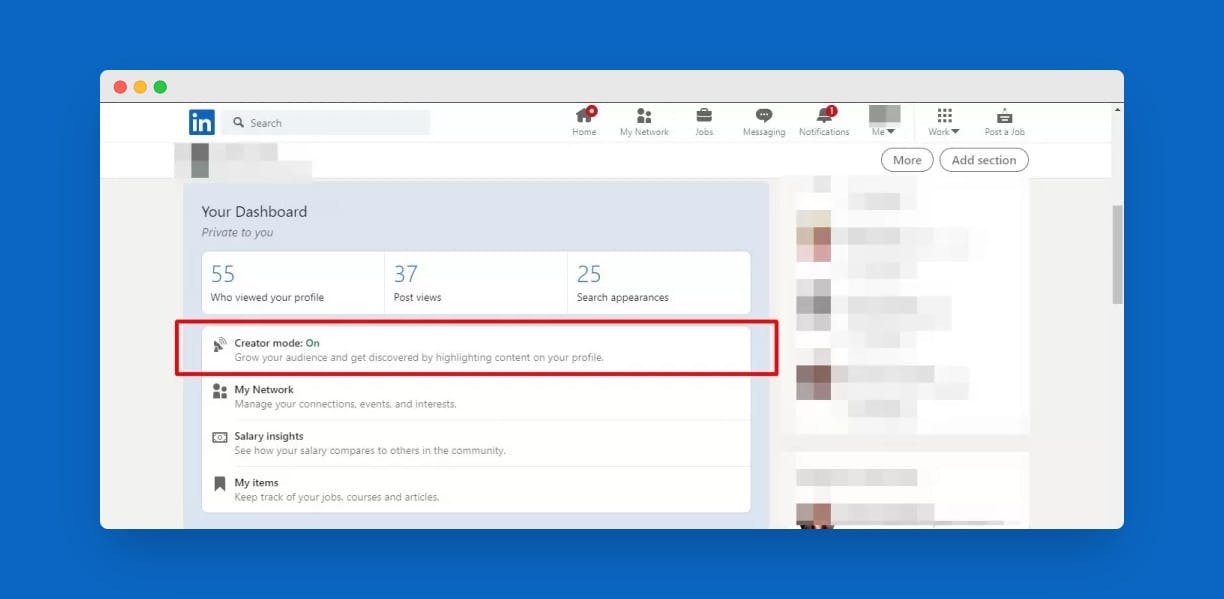
- After clicking the creator mode tab, choose up to 5 topics which you would like to display on your profile.
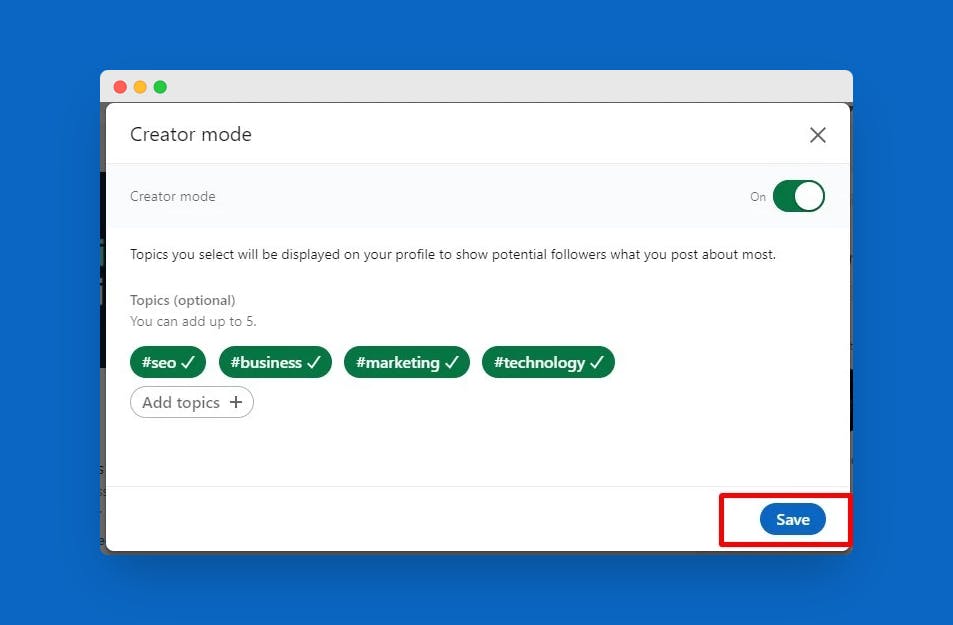
Now the topics will show up in your profile just below the headline! This section will let others know on which topics you will create content on.
That's it! Follow these steps to make an optimized profile and see the results!